Hello Dear Reader,
Today I will be discussing that what is python, what is advantages of it in electronics, ways to implement in electronics Python language, what are the type of devices on which it's implemented.
Python is an interpreted, high-level, general-purpose programming language. Created by Guido van Rossum and first released in 1991.
Why We used Python?
● Ease to use – get started in a matter of minutes
● Ease to experiment - console&forgiveness
● Just code, don't care about low-level
● When you need low-level, it's there for you
● Great for prototyping
● It's dynamic – you learn how to debug
What electronics are about?
● Getting data from sensors: Environmentally data,
● Processing data
● Sending data to actuators
So the Electronics branch becomes cool with Languages such as Python, Micro-Python, Etc..
Here I have provided you some interesting flow that how programming languages work with Electronics Hardware and especially Python is more famous as compared to other programming languages.
Generally, there are two types of languages are there on for Electronics Engineer's hand,
- Hardware/Functional Oriented Programming Language
- Object-Oriented Programming Language
So We use language such as VHDL/Verilog is hardware descriptive language means you have one box with some required Functional blocks like as input/output ports, memory for program and data storages, Central Processing Unit, etc.. now you need to program this hardware as you wish functional purpose so here you write code to give a description of your available functional block to convert into one specific hardware works.
But in other type hardware like as Arduino, Raspberry pi, Node MCU, etc.. in which all the Functional block-like as above mentioned are available but it is in specific ways now if we want to use that blocks we need to write their programming language in our object or task-oriented to perform our specific tasks.
Now I give you a brief idea that how this Python language is used for the electronics branch. As I mentioned in what electronics are doing, first we need to measure the signal analog/digital sensor to generate the information which we want to process using Object-Oriented hardware like Arduino, Raspberry pi, etc..
Sensors Generate Information:
• Environmental conditions
(e.g. temperature, humidity, smoke)
• Magne/c (e.g. hall effect sensor)
• Light (e.g. photo resistor)
• Sound (e.g. microphone)
• Motion (e.g. accelerometer, tilt, pressure)
• User / Physical Input (e.g. button)
With this available sensor, we generate information and then digitally processed by available hardware mostly powerful functionalities available with Raspberry pi plus Python language. Keep in mind Raspberry pi accepts other languages also but Python will be giving more easy to implements your object-oriented function.
With Raspberry pi and Python Combination create a Heaven for us to do anything that one Electronics Engineer can wish to do.
Here in below some of the Projects that you will complete with this combination
- Face/object detection
- Object tracking
- Thermal vision
- Computers for education
- Home media servers&HTPCs
- Print/webcam/web/file/torrent/game servers
- Robots & controllers&other awesome stuff
- DIY smart house systems&security systems
- Development-related projects
- Wearable technology & car PCs
Thanks for reading and I hope you like this article and for more article notification purposes Subscribe Email notification and follow me.

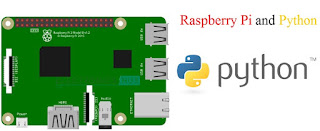
Behad jhatu knowledge
ReplyDeleteNow everything is depending on programming.
ReplyDelete